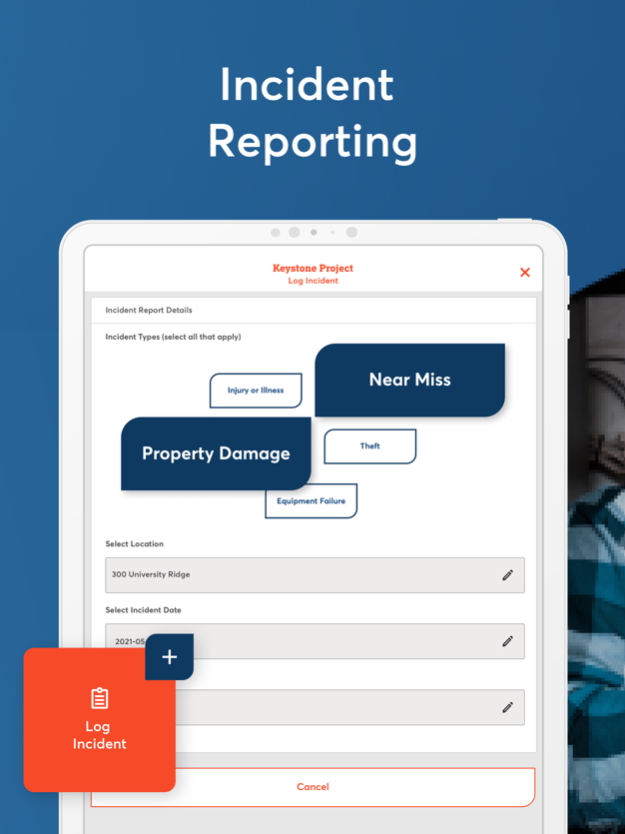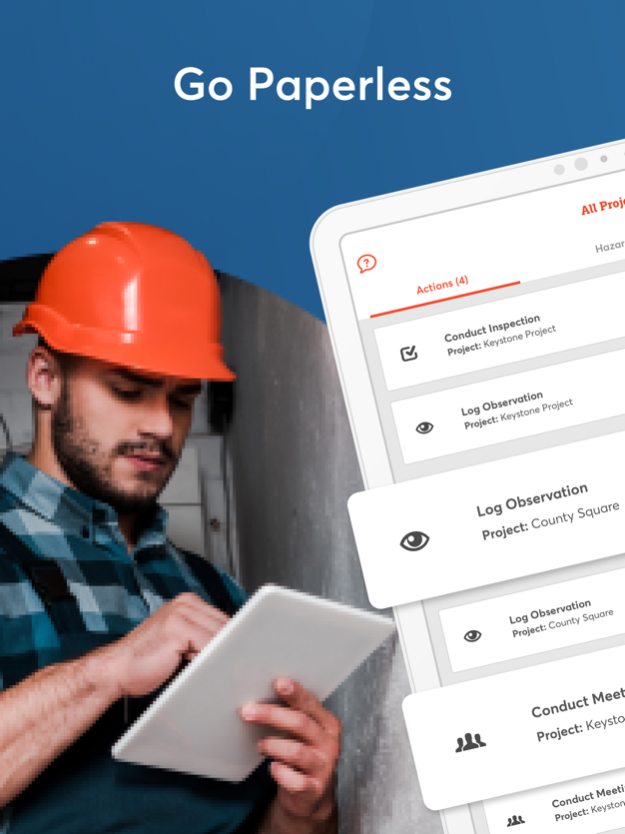Version History
Here you can find the changelog of Safesite Safety Management App since it was posted on our website on 2020-08-18.
The latest version is 8.0.20 and it was updated on soft112.com on 22 April, 2024.
See below the changes in each version:
version 8.0.20
posted on 2024-03-12
Mar 12, 2024
Version 8.0.20
Hello Safies! This update includes:
* Minor enhancements & bug fixes
Always stay up to date with the latest Safesite app updates by turning on automatic app updates. Go to your device Settings > iTunes & App Store > Automatic downloads > App Updates > Turn On.
Got feedback? Email us! product@safesitehq.com
version 8.0.18
posted on 2023-12-13
Dec 13, 2023
Version 8.0.18
Hello Safies! This update includes:
* Minor enhancements & bug fixes
Always stay up to date with the latest Safesite app updates by turning on automatic app updates. Go to your device Settings > iTunes & App Store > Automatic downloads > App Updates > Turn On.
Got feedback? Email us! product@safesitehq.com
version 8.0.17
posted on 2023-10-03
Oct 3, 2023
Version 8.0.17
Hello Safies! This update includes:
* Minor enhancements & bug fixes
Always stay up to date with the latest Safesite app updates by turning on automatic app updates. Go to your device Settings > iTunes & App Store > Automatic downloads > App Updates > Turn On.
Got feedback? Email us! product@safesitehq.com
version 8.0.15
posted on 2023-08-24
Aug 24, 2023
Version 8.0.15
Hello Safies! This update includes:
* Minor enhancements & bug fixes
Always stay up to date with the latest Safesite app updates by turning on automatic app updates. Go to your device Settings > iTunes & App Store > Automatic downloads > App Updates > Turn On.
Got feedback? Email us! product@safesitehq.com
version 8.0.12
posted on 2023-04-13
Apr 13, 2023
Version 8.0.12
Hello Safies! This update includes:
* Minor enhancements & bug fixes
Always stay up to date with the latest Safesite app updates by turning on automatic app updates. Go to your device Settings > iTunes & App Store > Automatic downloads > App Updates > Turn On.
Got feedback? Email us! product@safesitehq.com
version 8.0.11
posted on 2023-01-19
Jan 19, 2023
Version 8.0.11
Hello Safies! This update includes:
* Minor enhancements & bug fixes
Always stay up to date with the latest Safesite app updates by turning on automatic app updates. Go to your device Settings > iTunes & App Store > Automatic downloads > App Updates > Turn On.
Got feedback? Email us! product@safesitehq.com
version 7.0.18
posted on 2022-06-27
Jun 27, 2022 Version 7.0.18
Hello Safies! This update includes:
* Observations now require at least 2 words before an observation can be completed
* When creating or editing an incident report, you're now able to select more than one 'body part'
Always stay up to date with the latest Safesite app updates by turning on automatic app updates. Go to your device Settings > iTunes & App Store > Automatic downloads > App Updates > Turn On.
Got feedback? Email us! product@safesitehq.com
version 7.0.15
posted on 2022-05-16
May 16, 2022 Version 7.0.15
Hello Safies! This update includes:
* On Equipment, we moved the "Create Inspection" and "Create Hazard" buttons to the top of their respective tables so it's easier to create new
Improved sorting of personnel on the Attendees list
* Bug fixes & performance optimizations
Always stay up to date with the latest Safesite app updates by turning on automatic app updates. Go to your device Settings > iTunes & App Store > Automatic downloads > App Updates > Turn On.
Got feedback? Email us! product@safesitehq.com
version 7.0.11
posted on 2022-02-14
Feb 14, 2022 Version 7.0.11
Hello Safies! This update includes:
• Enhancements to our "co-creator" feature (ask your admin to turn this on via web dashboard)
• Bug fixes & performance optimizations
Always stay up to date with the latest Safesite app updates by turning on 'Automatic app updates" (Go to your device Settings > iTunes & App Store > Automatic downloads > App Updates > Turn On)
Got feedback? Email us! product@safesitehq.com
version 7.0.7
posted on 2021-12-16
Dec 16, 2021 Version 7.0.7
With this update we're thrilled to announce that you can now Add New or Manage existing Certificates all through our mobile app! If you are looking for a safe and secure way to store your training certificates, COVID vaccine card, and other relevant certs, this feature is the perfect solution.
Always stay up to date with the latest Safesite app updates by turning on 'Automatic app updates" (Go to your device Settings > iTunes & App Store > Automatic downloads > App Updates > Turn On)
Got feedback? Email us! product@safesitehq.com
version 7.0.6
posted on 2021-11-12
Nov 12, 2021 Version 7.0.6
Hello Safies! This update includes:
• Safesite Library template enhancements to no longer default store all Safesite Library templates for you to use offline. We will only store templates you've used or one in your 'My Org' library
• The change above will significantly improve the initial sync process when you log in and overall performance of our app
• Bug fixes & minor enhancements
Always stay up to date with the latest Safesite app updates by turning on 'Automatic app updates" (Go to your device Settings > iTunes & App Store > Automatic downloads > App Updates > Turn On)
Got feedback? Email us! product@safesitehq.com
version 6.2.3
posted on 2021-10-15
Oct 15, 2021 Version 6.2.3
Hello Safies! This update includes:
• Reset Password bug fix
• Improvements when uploading a lot of photos
• More performance enhancements
version 6.2.2
posted on 2021-09-15
Sep 15, 2021 Version 6.2.2
Hello Safies! This update includes:
• Simplified template selector view
• Increased limit amount of images that can be attached
• Bug & performance enhancements
Always stay up to date with the latest Safesite app updates by turning on "Automatic app updates" (Go to your device Settings > iTunes & App Store > Automatic Downloads > App Updates > Turn On)
Got feedback? Email us! product@safesitehq.com
version 6.2
posted on 2021-09-13
Sep 13, 2021 Version 6.2
Hello Safies! This update includes:
• Safety Campaigns! Admins can now assign specific templates to your weekly and one-off safety actions
• Performance enhancements
• Bug fixes
Always stay up to date with the latest Safesite app updates by turning on "Automatic app updates" (Go to your device Settings > iTunes & App Store > Automatic Downloads > App Updates > Turn On)
Got feedback? Email us! product@safesitehq.com
version 6.1
posted on 2021-09-05
Sep 5, 2021 Version 6.1
Hello Safies! This update includes:
• Major onboarding improvements for new user sign up. Specifically, new users invited to a project who skips the deep-link email should no longer have to go through 'reset password' to get started
• Lots and and lots of performance enhancements, specifically when syncing from offline to online
• Bug fixes
Always stay up to date with the latest Safesite app updates by turning on "Automatic app updates" (Go to your device Settings > iTunes & App Store > Automatic Downloads > App Updates > Turn On)
Got feedback? Email us! product@safesitehq.com
version 6.0.1
posted on 2021-07-19
Jul 19, 2021 Version 6.0.1
This update includes:
• Bug fixes
• Performance enhancements
Always stay up to date with the latest Safesite app updates by turning on "Automatic app updates" (Go to your device Settings > iTunes & App Store > Automatic Downloads > App Updates > Turn On)
Got feedback? Email us! product@safesitehq.com
version 6.0
posted on 2021-06-17
Jun 17, 2021 Version 6.0
Hello Safies! This is a major update we're thrilled to release: Safesite now works offline!
• When you're in areas of poor connectivity or completely offline Safesite will continue to work.
• Any data recorded while you're offline will automatically sync once you regain connection.
• We've made some visual enhancements to the Actions screen to better segment your Weekly Actions, Unresolved Hazards, and Incomplete Actions
• Increased character limits to 2000
Always stay up to date with the latest Safesite app updates by turning on "Automatic app updates" (Go to your device Settings > iTunes & App Store > Automatic Downloads > App Updates > Turn On)
Got feedback? Email us! product@safesitehq.com
version 5.0
posted on 2020-11-16
Nov 16, 2020 Version 5.0
Hello Safies! This update includes bug fixes and preparation for upcoming offline support.
Always stay up to date with the latest Safesite app updates by turning on "Automatic app updates" (Go to your device Settings > iTunes & App Store > Automatic Downloads > App Updates > Turn On)
Got feedback? Email us! product@safesitehq.com
version 4.2
posted on 2020-07-15
Jul 15, 2020 Version 4.2
- Bug fixes.